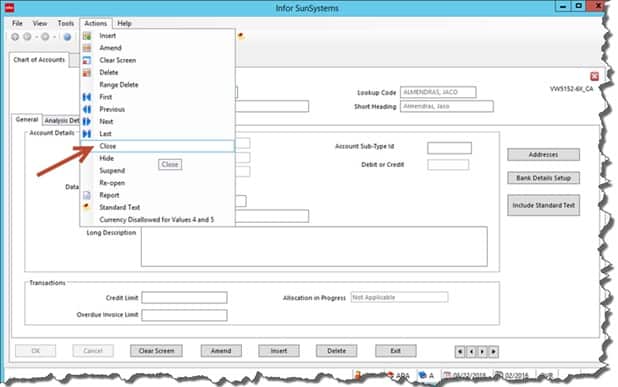How Can We Help?
How to Change the Account Status
- Go to Chart of Accounts (COA).
- Enter or Query the required account.
- On the Action menu, select the appropriate option to Close.
The Status changes accordingly.
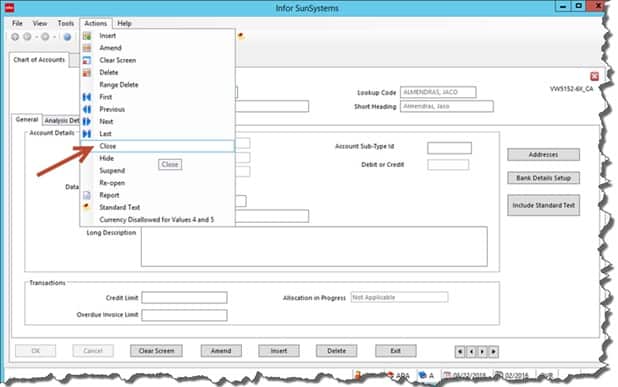
SunPlus is a website of the Seventh-day Adventist World Church.
Seventh-day Adventists are devoted to helping people understand the Bible to find freedom, healing, and hope in Jesus.
The Status changes accordingly.